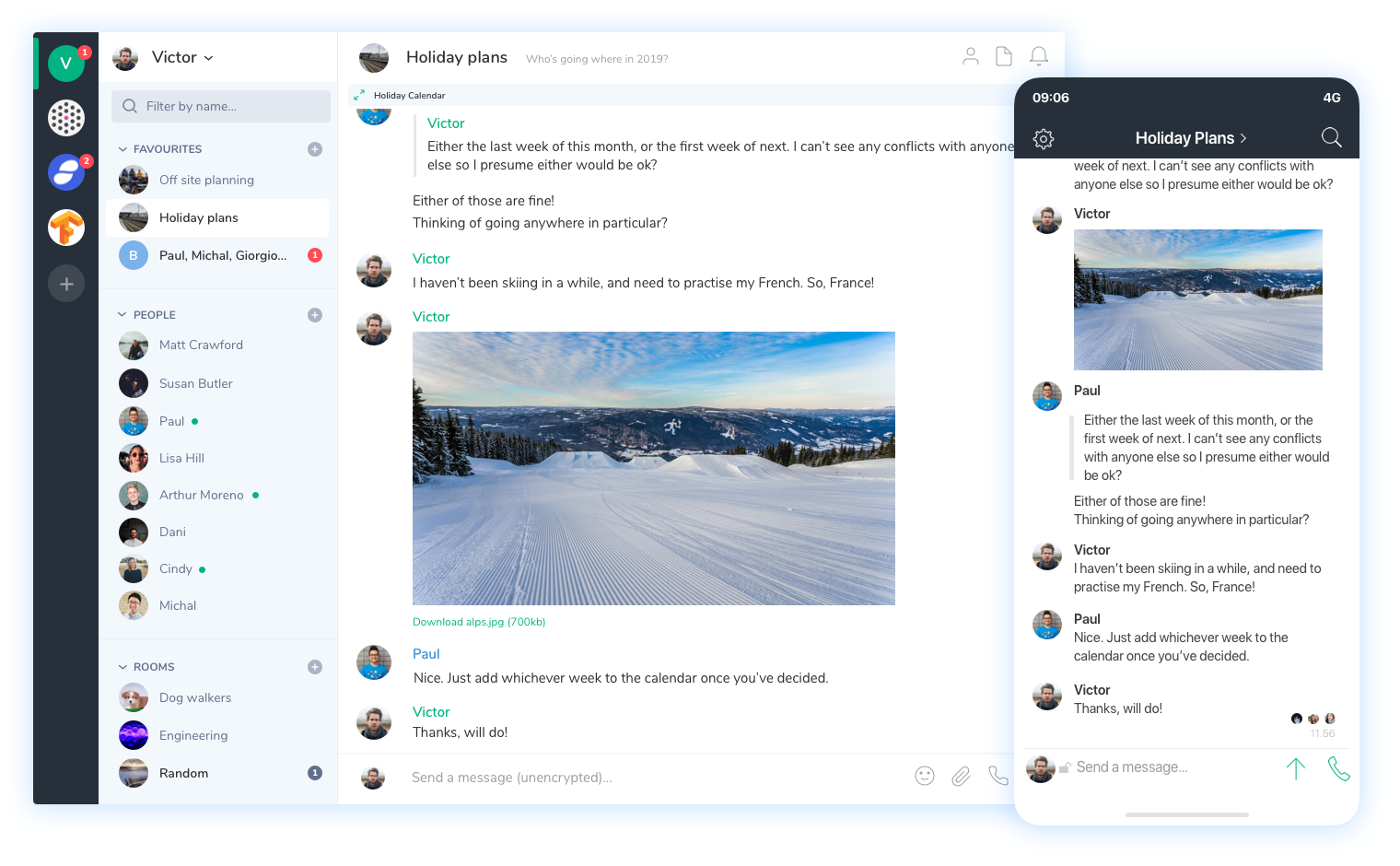
It’s easy to set up your own modern/federated chat server and client once you have set up Yunohost. Just install Synapse and Riot from your Yunohost administration interface.
While setting up your chat system may be easy, understanding how to use it may not be obvious if you have already been indoctrinated by existing chat systems (like Facebook messenger, WhatsApp, Slack, etc). But don’t be afraid! The apps you are using should always have a help menu or links to documentation. Yes, user interfaces should try to be intuitive, but sometimes it’s a question of whether a thing is intuitive, or your expectations have been conditioned to look for things in certain places. This is part of the insidious nature of the tech monopolies that have gained control over our digital behavior. If a new piece of software doesn’t fall in line with how Apple, Microsoft or Google has conditioned our expectations, then we may feel friction in learning a new system and think it’s “not intuitive”.
Let’s break these molds! Slow down and exercise your mental elasticity! Take a little bit of time for some reading and experimenting. If you still can’t figure it out, that’s okay, too! All we can do as software developers is try to create intuitive interfaces, provide documentation and support. So post a comment on this article and I’ll see if I can help.
NOTE: While Nextcloud Talk is useful for collaboration within Nextcloud, such as sharing and chatting about documents you’re editing, I don’t consider it suffiient for typical personal and business chat needs, as it doesn’t have a rich interface with sufficient features, and is not generally federated.
